Live Chat Features : Chat with Instant Translate
LiveChat Overview
LiveWebAssist customer chat support has unique architecture based on the XMPP industrial standard. It gives great flexibility to the chat operators allowing them to provide support from any device that has a XMPP/Jabber based instant messaging client available. It has been developed as an extension of IceWarp Server using it's unique Instant Messaging and Email Server features. Sometime market call it as LiveChat, WebChat, OnlineChat ...
Deployment of LiveWebAssist to a web site is very simple and easy:
- We will help to create an account on the LiveWebAssist Cloud Server
- LiveWebAssist Cloud Server will generate just a few lines of unique java code and deliver it into the owner's web site
- Owner of the web site will add this java code to the header/footer of his web site - it will extend functionality of the web site with a chat window and chat banner.
LiveWebAssist chat is fully encrypted, not blocked by POP-UP Blockers, and is user friendly for tablets like iPad or Android.
The LiveWebAssist are controlled remotely via a rich and user friendly browser based Administration console by yourself.
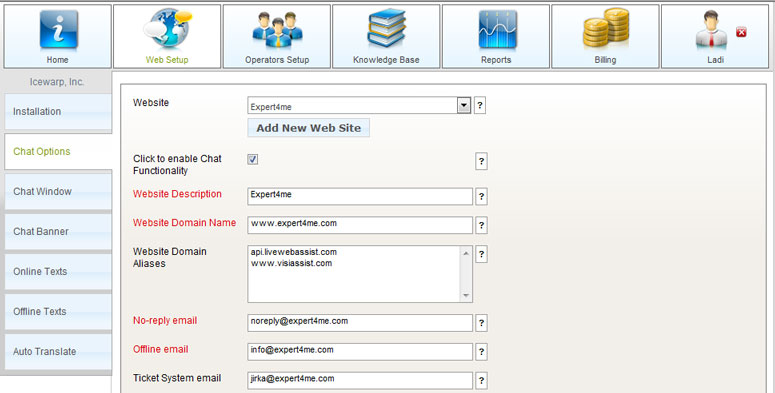
Unlimited Mobility
Mobility: XMPP; Jabber Compatibility; Mobile; Smartphone, iPad & Tablet Friendly
Your website neither sleeps, nor does it care for time zones. Visitors shop by 24x7 expecting quick feedback and services. LiveWebAssist allows you to capture leads and respond to urgent requests by existing customers when you are away from the office or even in another country.
You can establish your personal line of communications with prospects and customers through any mobile device - iPhone and iPad, Android and Windows, Smart phone, Blackberry, etc. as well as from Desktop computers with Windows, Linux or MAC operating system via XMPP (Jabber) compatible client.
This is especially important for sole proprietorships and small businesses with limited sales and support staff.
Chat Archiving & Website traffic Analytics Reports
LiveWebAssists gives you full control over the customer interaction process with robust Chat History; Archiving Capabilities and also Website traffic reports.
Not only are chats with operators recorded to the archive, but also the full behavior of each visitor: pages they visited, time spend on each page, keywords used for finding your web site; search engine, country, etc.
Similarly, all operator's actions are recorded. You can see who took the chat and how much time was spent on it, dropped sessions, maximum parallel sessions, average response times, and transcripts of all chats.
Data from the archives is displayed in real time in a chart format for rapid analysis. Data can also be exported to CSV files, saved as a PDF file, or printed.
Selected charts or excel files are sent daily to the Chat Administrator. This information can be useful to analyze visitor/operator behavior and improve chat support quality and web content.
Currently, the following charts/reports are available:
- Operators Chats Statistics
- Visitors Chat Frequency
- Visitors Chat Archive
- Visitors Web site traffic with keywords and visited URLs
- Keywords count
- URLS count
- Visitors traffic per country
- Visits traffic per browser
- Visits traffic per platform
Example: Screenshot from visitors chat archive.
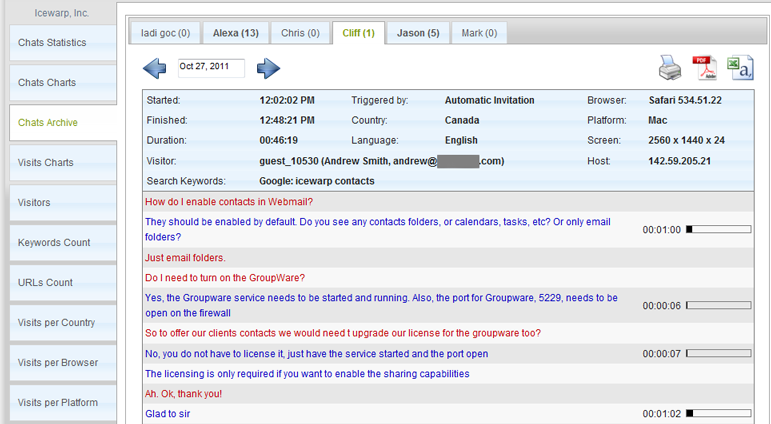
Multilingual Operation with Instant Translation
LiveWebAssist provides multilingual chat capability. Each operator can specify a default language for conversations, and visitors can select their own language as well. LiveWebAssist will automatically pair a visitor with the operator to use the same language.
There is also the Automatic Translation option. When a visitor initiates a chat session in one language, the message can be automatically translated into the website operator’s language of choice. Then the answers are automatically translated back into the visitor’s language. This option frees up your company’s resources by eliminating the need for ground level multilingual customer interaction staff.
Keep in mind that operator-supported translation is more accurate than machine translation. However Auto-translation will open new possibilities without additional cost.
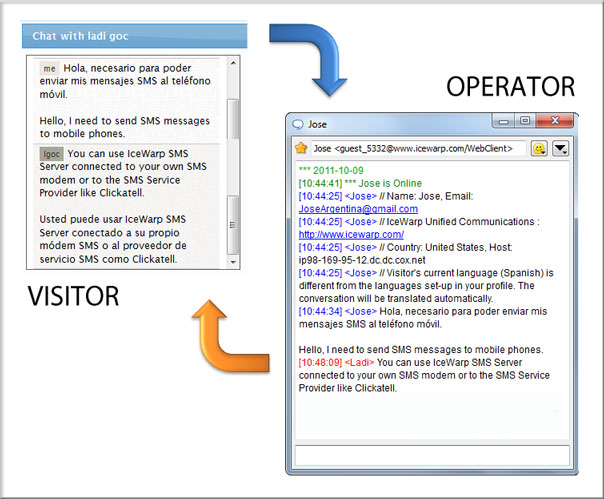
Supported Auto-Translated Languages:
|
Afrikaans Albanian Armenian Azerbaijani Basque Bengali Bulgarian Byelorussian Catalan Chinese Croatian Czech Danish Dutch |
English Estonian Finnish French Galician Georgian German Greek Gujarati Haitian Creole Hindi Hungarian Icelandic Indonesian |
Irish Italian Japanese Kannada Korean Latin Latvian Lithuanian Macedonian Malay Maltese Norwegian Persian Polish Portuguese |
Romanian Russian Serbian Slovak Slovenian Spanish Swahili Swedish Tagalog Tamil Tegulu Thai Turkish Ukrainian |
Urdu Vietnamese Welsh Yiddish |
Customization
Customizations allows to easily fine-tune the look & feel of the LiveWebAssist chat window to rapidly react to customer service, sales, and marketing needs of your organization. There is no need to make any changes on your site, since all the adjustments are made on the remote LiveWebAssist server via the administration interface.
Administrators can specify:
- Size & color theme for the LiveWebAssist chat window
- Options to select from pre-defined chat banner icons or use proprietary pre-loaded images
- Language selection for automated translation and interface
- Customer support ticket system integration mode
- Ability to save and print chat texts
- Required visitor details (Name, Email, Phone)
- Knowledgebase - predefined answers and messages
Custom Development
Custom development allows you to meet your organization’s specific needs with additional modules.
Examples of Custom Development:
|
Entry Visitors classification |
When a chat session initiates, visitors are asked to provide qualifying details via a series of questions that helps to select the best operator |
|
Custom chat window design |
Option to bring LiveWebAssist chat window’s size & features in line with your website’s design and theme |
|
Visitor authenticated access |
Visitor is asked to provide an access code and then is connected with a person or department matching his access rights |
|
Paid chat support |
Visitor enters the paid support code and, if his credit is in good standing, gets priority assistance |
|
Dynamic knowledgebase |
Knowledgebase rapidly generated from the proprietary database, allowing to quickly send details about products and services a visitor is looking for |
|
Operator “after session” survey |
Operator is asked to complete a post-session survey to classify a customer and rate his satisfaction. |
|
Direct VIP chat |
Visitor gets the opportunity to chat with a selected VIP operator on a special login-protected site section. Each VIP operator has multiple, always-on chat accounts accessible through various devices (cell phone, desktop PC, tablet etc.) |
Custom development also covers on-premise deployment – delivery and setup of own LiveWebAssist server on the customer site or server.
Knowledgebase
Knowledgebase is the bank of pre-defined answers to most frequently asked questions. It also contains commonly used phrases such as greetings. The knowledgebase, shared by all customer service representatives, allows them to enter a lengthy text just by typing a code, saving valuable time and ensuring the response accuracy.
Knowledgebase stores the pre-defined messages in all supported languages and automatically adapts to language switch overs typical for the international customer base. When visitor changes the language, the database fetches the predefined response in the corresponding language of the recipient. This option improves the communications accuracy, since pre-defined responses edited by humans are more accurate than an instant machine translation.
Stored responses can also contain HTML-coded images or links to videos that can help customers rapidly find information on the web page or get in-depth product information. Additionally, the integrated workflow management capability allows you to guide customers to the relevant parts of your webpage (featured discounts, coupons and promotions) that drive buying decisions.
Knowledgebase messages come through an external server and do not tax your system resources.
Try free TRIAL version of multilingual WEB Live Chat.
No credit card is required during sign up process.







